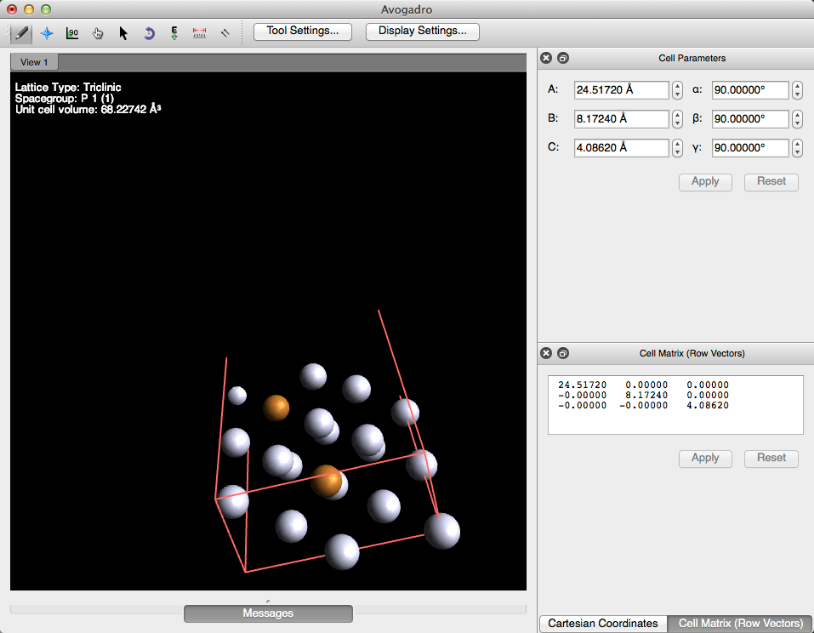Super Cell Builder
Once a crystal surface has been built, the Super Cell Builder can expand atoms within a space group, replicate the unit cell, and perform simple bonding.
When "Super Cell Builder..." is selected under the "Build" menu, the dialog box below pops up. This dialog box will allow you to replicate a unit cell that has already been created (if need be, a unit cell can be created by selecting "Add Unit Cell" under the "Crystallography" menu).
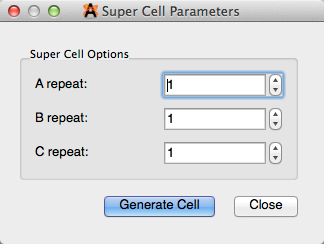
Creating a Surface
One way supercell can be utilized is by creating a surface. Below is an elemental unit cell comprised of silver. This cell was imported through the "File" menu, under "Import", "Crystal...". When the dialog box appears follow the procedure displayed below.
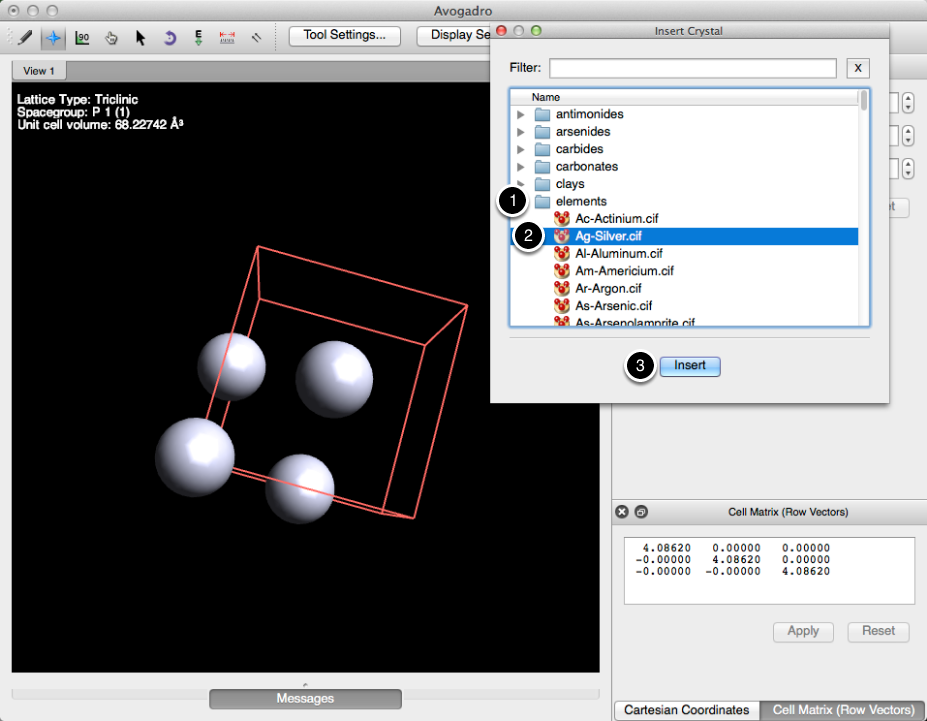
A unit cell can then be replicated to make a slab or a surface. For this example, the parameters were edited as shown in the image below. After editing the parameters, clicking "Generate Cell" will expand your surface.
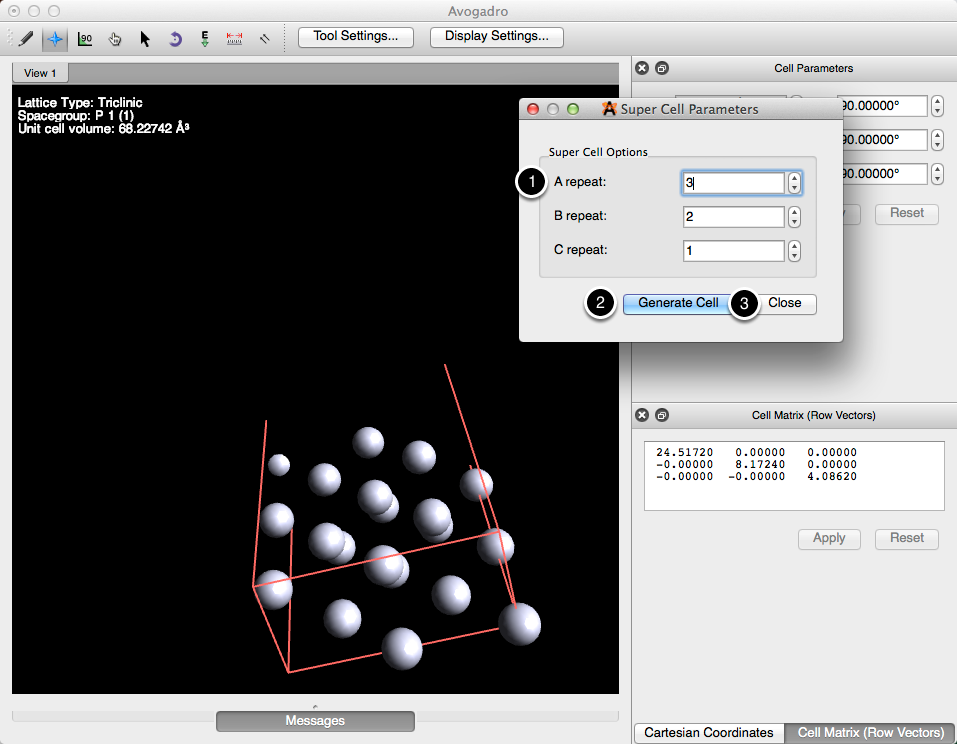
A surface can then be modified by introducing impurities. Here, copper impurities were added to the silver surface. This file can now be exported to another program to determine, through calculations, how the impurities will impact the surface.