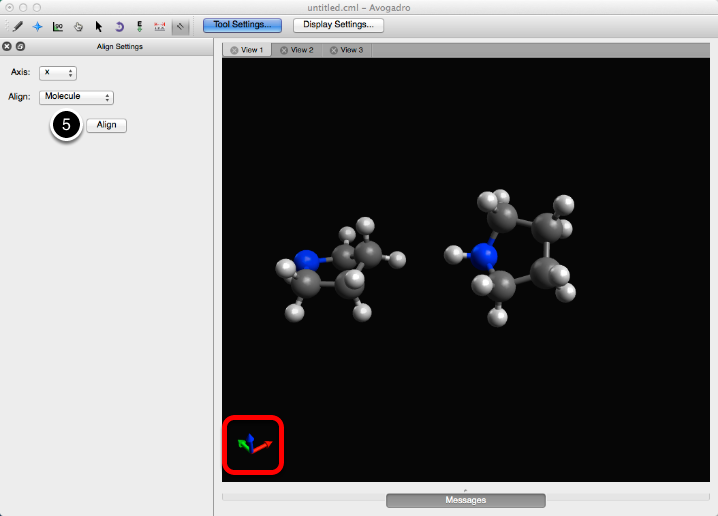The Align Tool
The align tool rotates, and translates a molecule(s) into a specific reference frame.
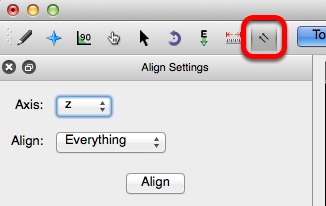
An alignment axis can be chosen from the "Axis" drop down menu. Typing "x", "y", or "z" is a shortcut for changing the alignment axis.
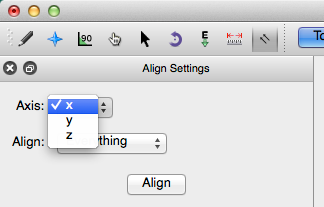
The align tool can be used to align everything in the frame, or a specific molecule with "Molecule" option in the "Align" drop down menu. As shown below, two atoms will be used as reference points to align your selection.
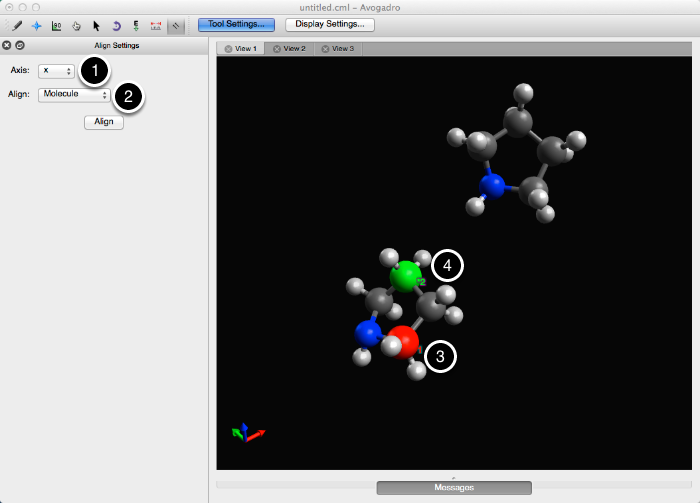
Clicking "Align" will then reposition the molecule/frame with the new alignment. The alignment axes are displayed in the bottom left corner.
- The red axis is designated as the X axis, green is designated as the Y axis, and blue is designated as the z axis.